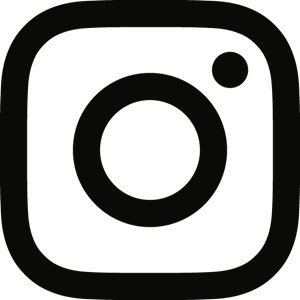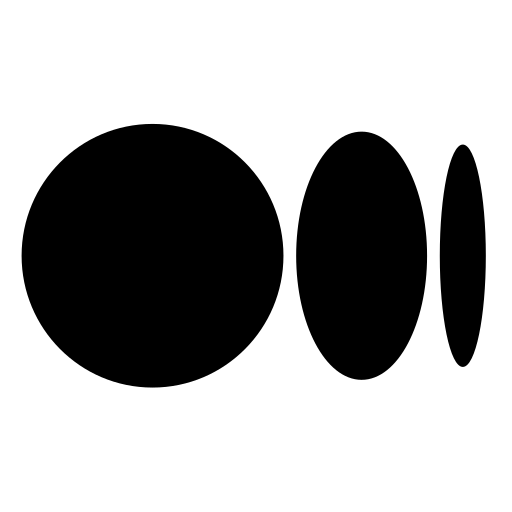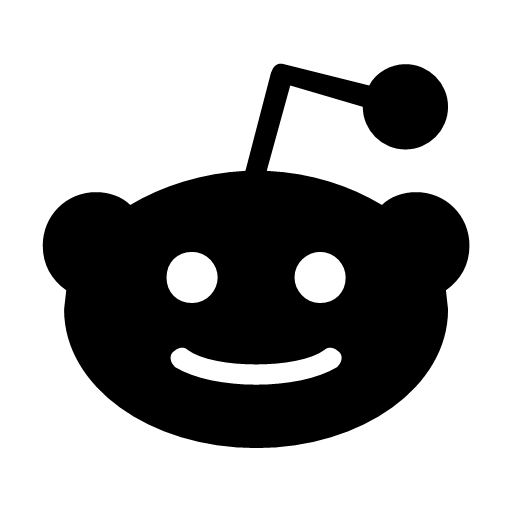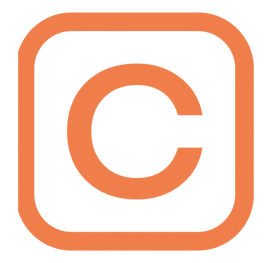Firstly, thank you to all our racers and investors for your participation in IBCO public sale. The time has now come for you to claim your DFH tokens as we move into the next phase — listing.
The token will only be available to claim on our website at 1:30 PM UTC, 13/03/2022, which is a half-hour before listing.
Follow this step-by-step guide on how to claim your tokens:
Step 1: Import DFH token into your BSC Wallet
1.1. Click on ‘Import tokens’, located at the bottom of the ‘Assets’ tab on your wallet homepage. On the next page, input the following details:
- Token Contract Address: 0x5fdAb5BDbad5277B383B3482D085f4bFef68828C
- Token Symbol: DFH
- Token Decimal: 18
In most cases, the DFH symbol and token decimal will autofill. Then, click ‘Add Custom Token’ to proceed.
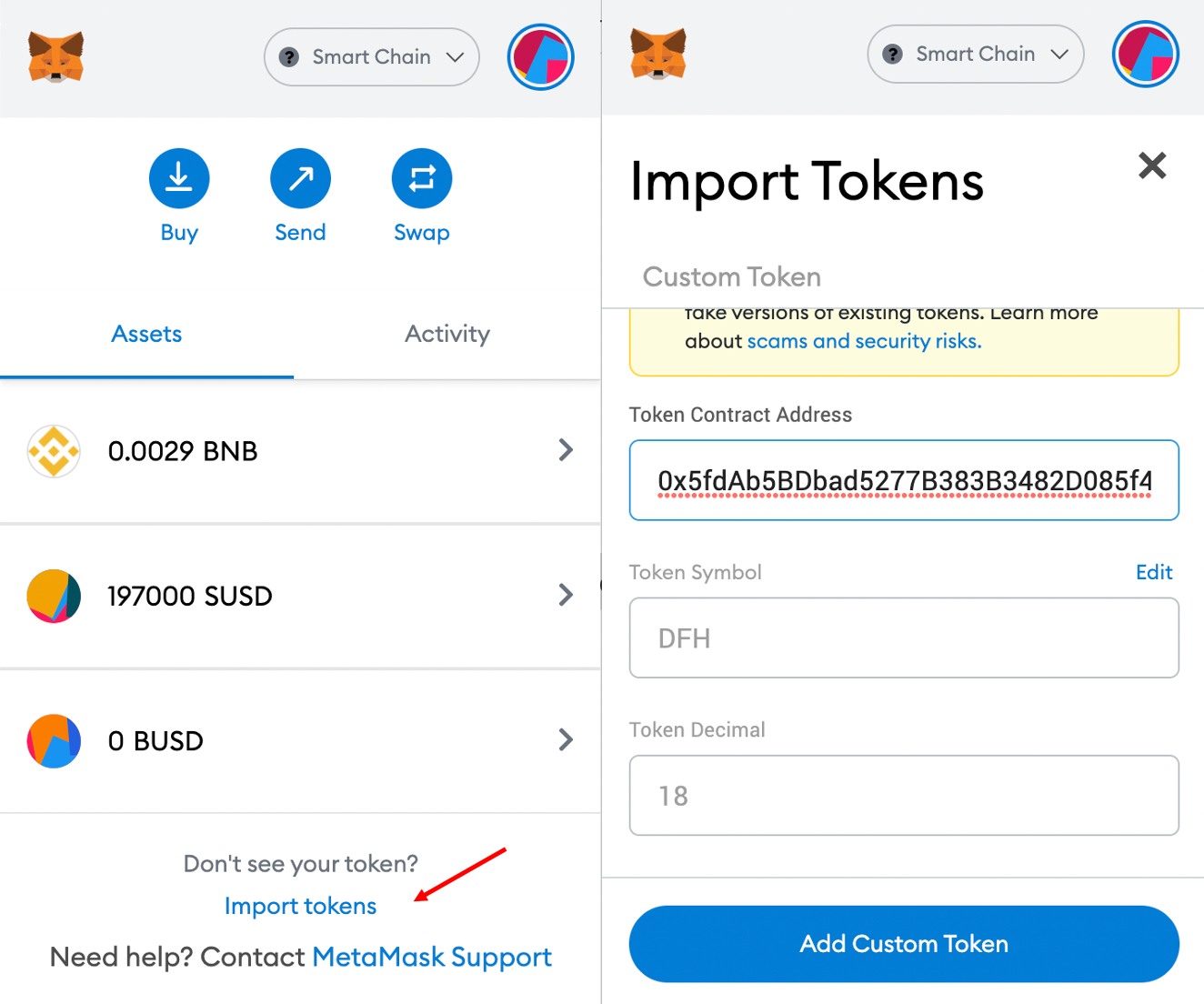
1.2. You will now see a page asking you to confirm that you want to add the token. When you click ‘Import Tokens’, DFH will be added to your wallet.
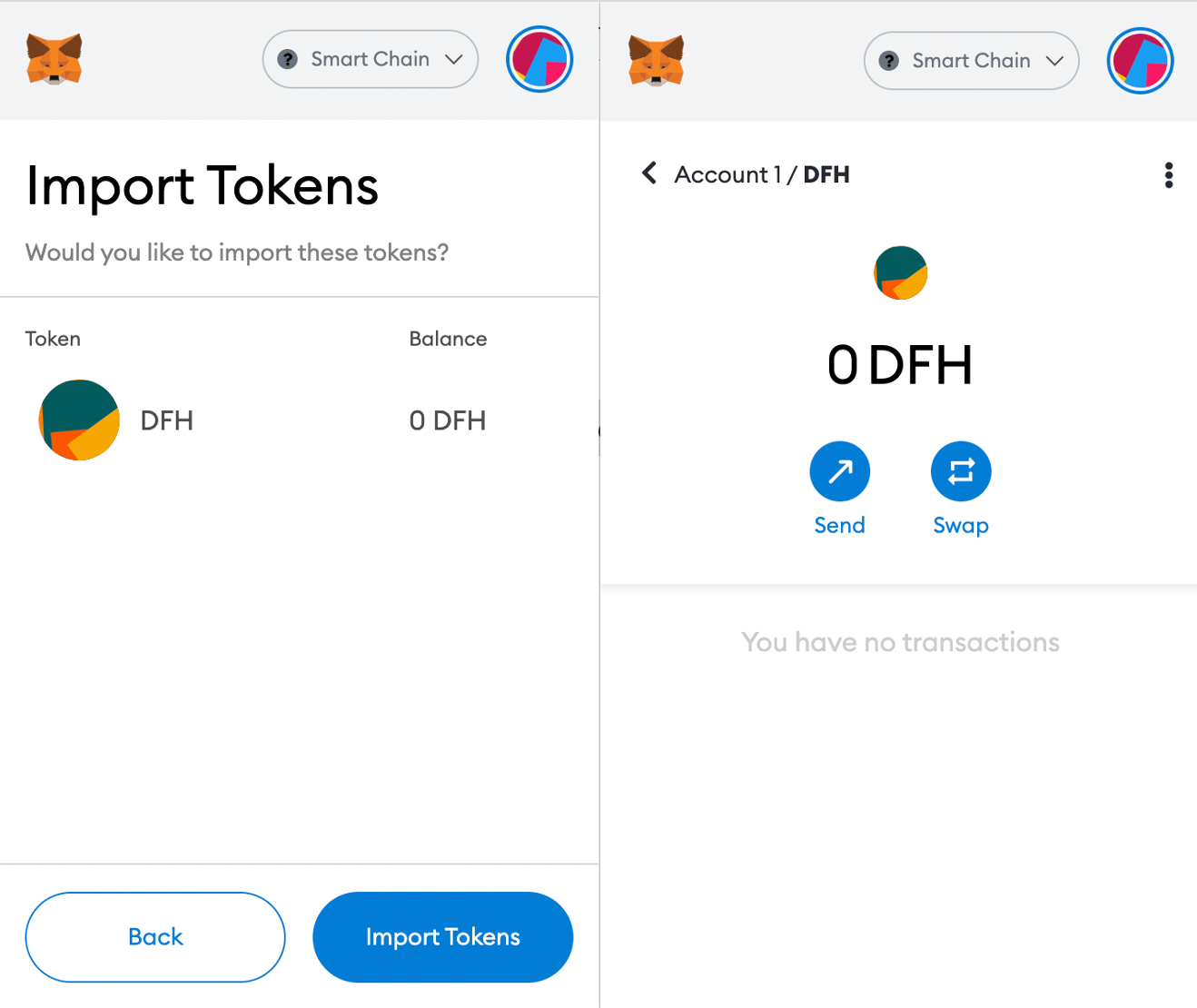
Step 2: Claim your DFH tokens at the DeFiHorse website
2.1. Access our webpage: ibco.defihorse.com
2.2. Connect your BSC wallet (using the wallet you invested with).
After logging in successfully, you will be directed to the dashboard page — where you can check your DFH received.

2.3. You will see a “Claim Token” at the top-right corner. This is NOT yet visible to any investor and will not be visible until 1:30 PM UTC. You will need to refresh your page at that time and it will appear.
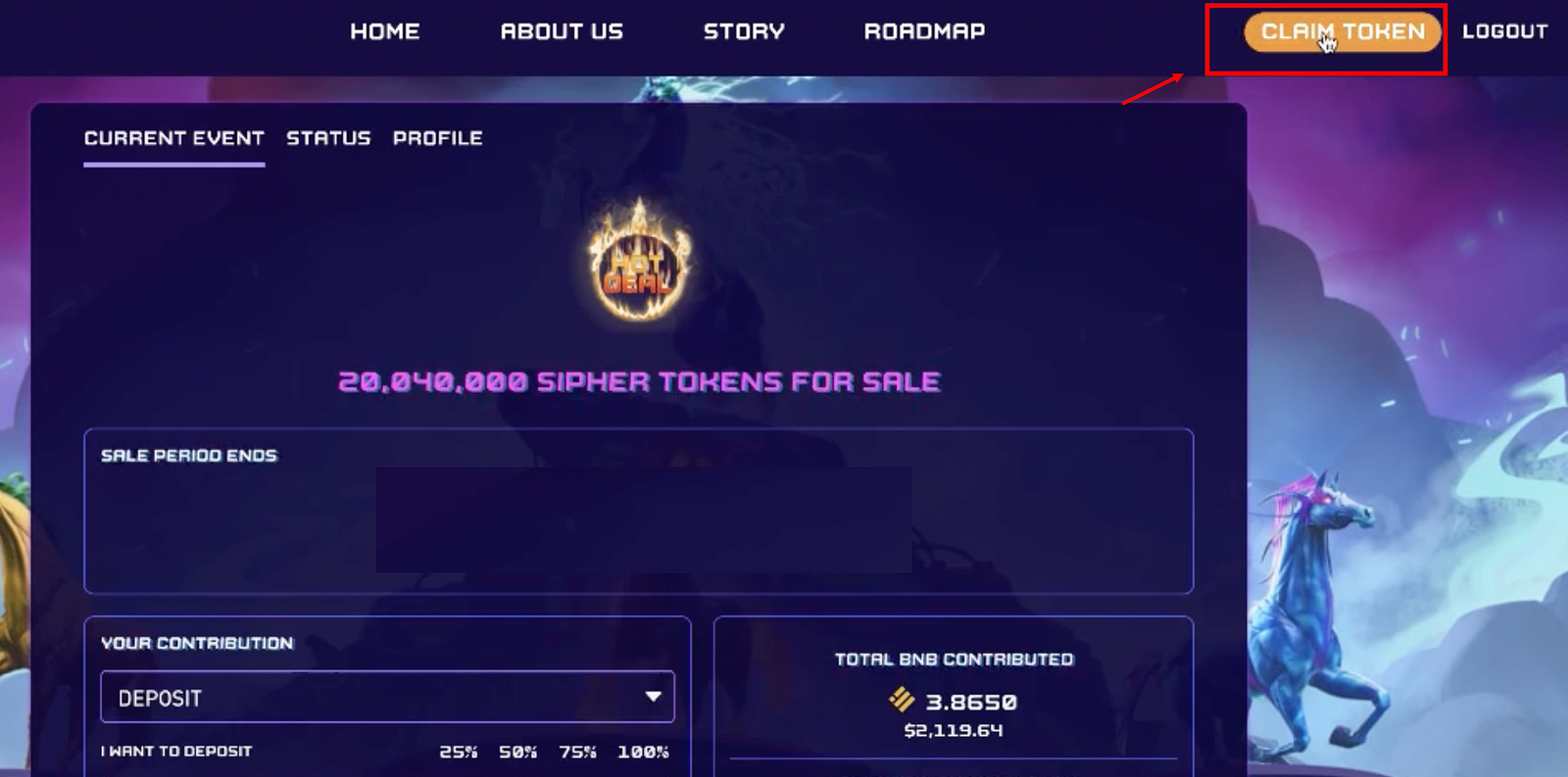
2.4. Click “Claim Token” then “Submit Claim”. The contract will be executed and your DFH tokens will be sent to your BSC wallet.
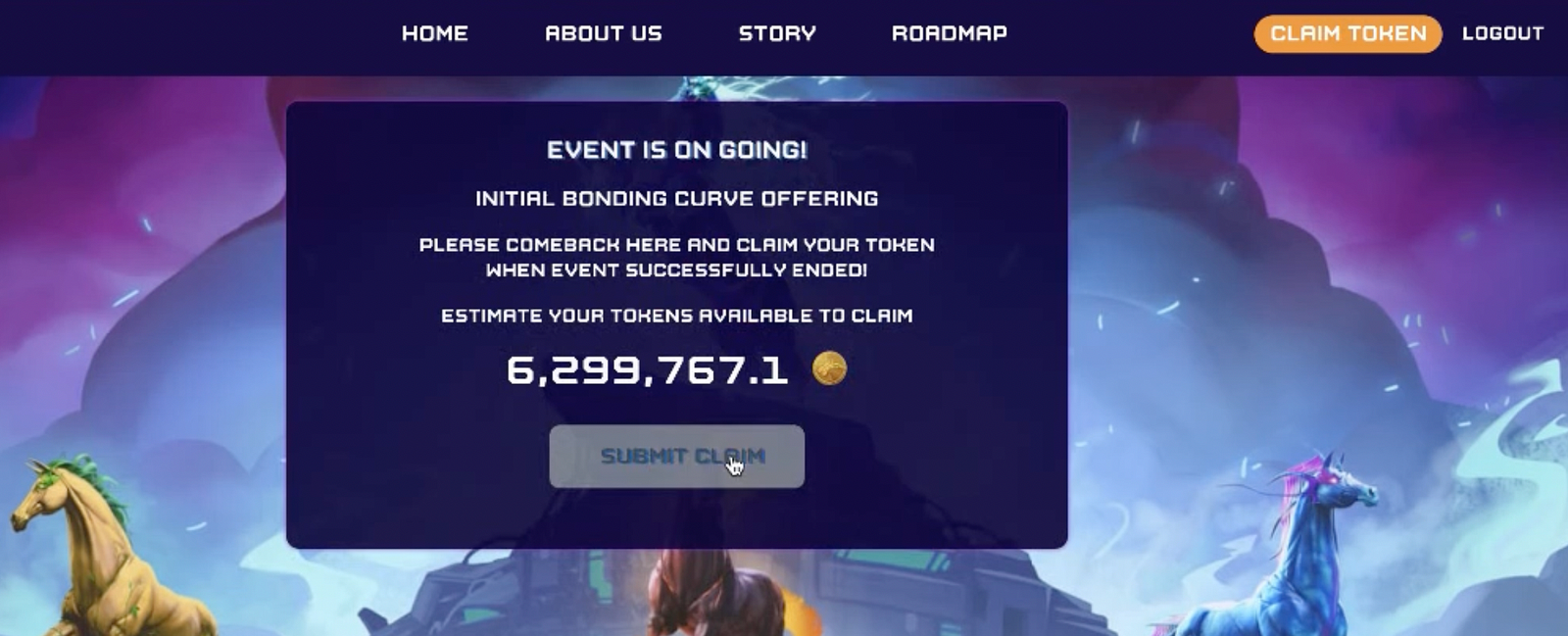
Congratulation! Now you have claimed successfully your DFH token. You can start trading a DFH/BNB pair on PancakeSwap or KyberSwap.
Should you encounter any difficulties, please contact our customer service at [email protected] or chat with our admins at Telegram chat: https://t.me/DeFiHorse_community.