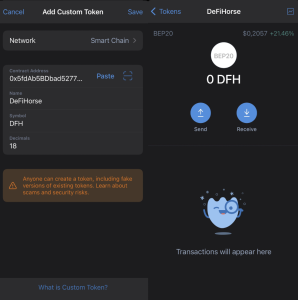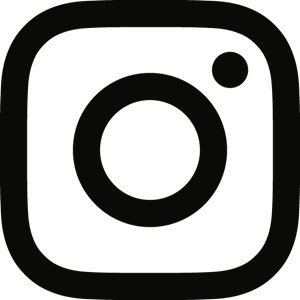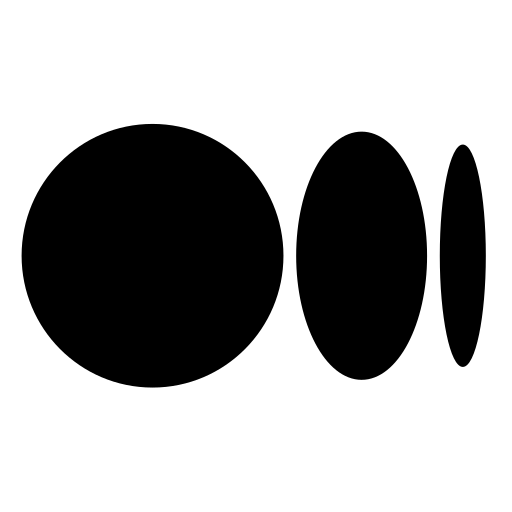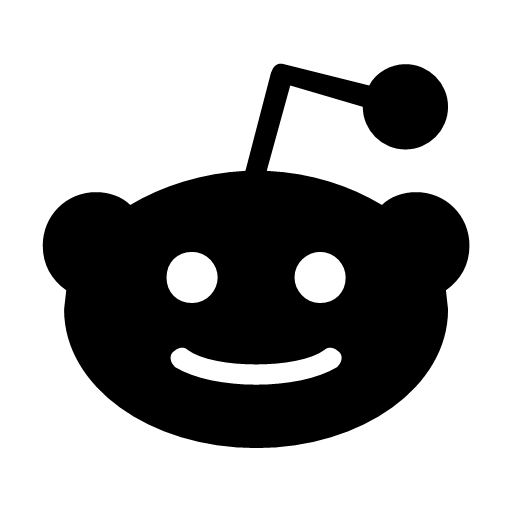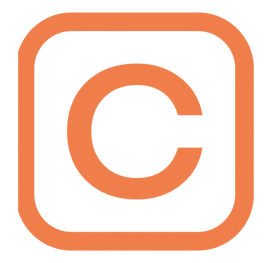Follow this step-by-step guide to add $DFH tokens to your Trust Wallet.
Step 1: Navigate your wallet to the “Add Custom Token” screen by clicking “option” (the symbol at the right-top corner).
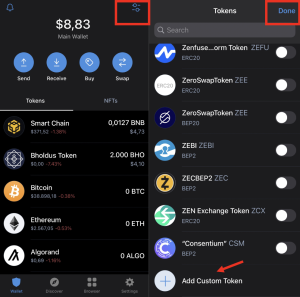
Step 2: Fill up $DFH details.
- Network: Smart Chain
- Token Contract Address: 0x5fdAb5BDbad5277B383B3482D085f4bFef68828C
- Token Symbol: DFH
- Token Decimal: 18
Tap “Save” to continue. You have successfully added a $DFH Token.